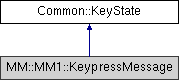#include <keyboard.h>
|
|
| KeyState (KeyCode kc=KEYCODE_INVALID) |
| |
|
| KeyState (KeyCode kc, uint16 asc, byte f=0) |
| |
|
void | reset () |
| |
| bool | hasFlags (byte f) const |
| |
| bool | operator== (const KeyState &x) const |
| |
Keyboard status, as used in the Event struct.
◆ hasFlags()
| bool Common::KeyState::hasFlags |
( |
byte |
f | ) |
const |
|
inline |
Check whether the non-sticky flags are exactly as specified by f. This ignores the sticky flags (KBD_NUM, KBD_CAPS, KBD_SCRL). Sticky flags should never be passed to this function. If you just want to check whether a modifier flag is set, just bit-and the flag. E.g. to check whether the control key modifier is set, you can write if (keystate.flags & KBD_CTRL) { ... }
◆ operator==()
| bool Common::KeyState::operator== |
( |
const KeyState & |
x | ) |
const |
|
inline |
Check if two key states are equal. This implementation ignores the state of the sticky flags (caps lock, num lock, scroll lock) completely.
◆ keycode
| KeyCode Common::KeyState::keycode |
Abstract key code (will be the same for any given key regardless of modifiers being held at the same time.
◆ ascii
| uint16 Common::KeyState::ascii |
ASCII-value of the pressed key (if any). This depends on modifiers, i.e. pressing the 'A' key results in different values here depending on the status of shift, alt and caps lock. This should be used rather than keycode for text input to avoid keyboard layout issues. For example you cannot assume that KEYCODE_0 without a modifier will be '0' (on AZERTY keyboards it is not).
◆ flags
| byte Common::KeyState::flags |
Status of the modifier keys. Bits are set in this for each pressed modifier. We distinguish 'non-sticky' and 'sticky' modifiers flags. The former are only set while certain keys (ctrl, alt, shift) are pressed by the user; the latter (num lock, caps lock, scroll lock) are activated when certain keys are pressed and released; and deactivated when that key is pressed and released a second time.
- See also
- KBD_CTRL, KBD_ALT, KBD_SHIFT, KBD_NUM, KBD_CAPS, KBD_SCRL
The documentation for this struct was generated from the following file: